November Updates
- Shenai Allira

- Nov 30, 2022
- 5 min read

The Traffio developers have been hard at work during November introducing new and updating existing features within the portal. Updates to the dashboard along with more extensive filter options allow your company to capture accurate data. With the addition of new permissions, you're able to grant or restrict access to more areas of Traffio. Continued development on integrations with a number of accounting packages has allowed for additional information to be pushed while invoicing and processing payroll. To track important changes, individual vehicles now have their own history tab that works similarly to the employees' history tab.
Dashboard
Further improvements to the dashboard have been introduced to give your business a better snapshot of the utilisation of your resources. The incorporation of further filtering options such as the ability to filter by depot, resource type, resource and history has been enabled. Vehicles and equipment with critical issues are now highlighted. Icons have been included to help differentiate between your resources. Only jobs that start after midnight and jobs that run over days and months will be included in the snapshot whereas previously the dashboard use to show jobs from the previous jobs as well.

Xero Invoice Attachments
A new option to automatically attach form submission PDFs has been added. This feature when enabled attaches the forms that are filled out on-site that are able to be viewed by clients. These form PDF’s attach to the invoice alongside the work dockets. These form submissions are subject to limits which are:
A maximum of 10 attachments per invoice.
A maximum of 3MB per attachment.
A maximum of 7MB of attachments in total per invoice.
This option is enabled within the invoice cost centre.

Depot Groups
Depot groups allow you to split your organisation into groups and control the access of employees to each portion. This accommodates businesses that have a large number of depots but office staff who only schedule or need access to a small number of them.
When an employee is restricted to particular depots they will only be able to see the resources, people and data assigned to the depots included in the depot group.
This includes:
Depots
Reporting Data
Equipment
Sites
Assets
Bookings
Leave
Kit
People
Vehicles
Blocklists
Access to Clients has not changed at this stage and will follow the existing territory rules.

Permits
To better align with the bespoke validity of permits, the feature to set bespoke permit valid times has been introduced.
You are now able to specify custom validity times for permits based on the day of week. For example, a permit may be valid all day from Monday to Friday, but only between 12pm and 5pm on Saturdays and 10 am and 2 pm on Sundays etc.
Up to 2 validity time-frames can be set per day. E.g a permit may be valid on Mondays from start-of-day until 6 am and again from 8 pm until end-of-day
Simply toggle on 'Custom validity times' within the permit and set the time-frames for each day is now optional to set permit valid from/to times. If no times are set, the permit will be considered valid when applied to a booking (provided the dates are valid).
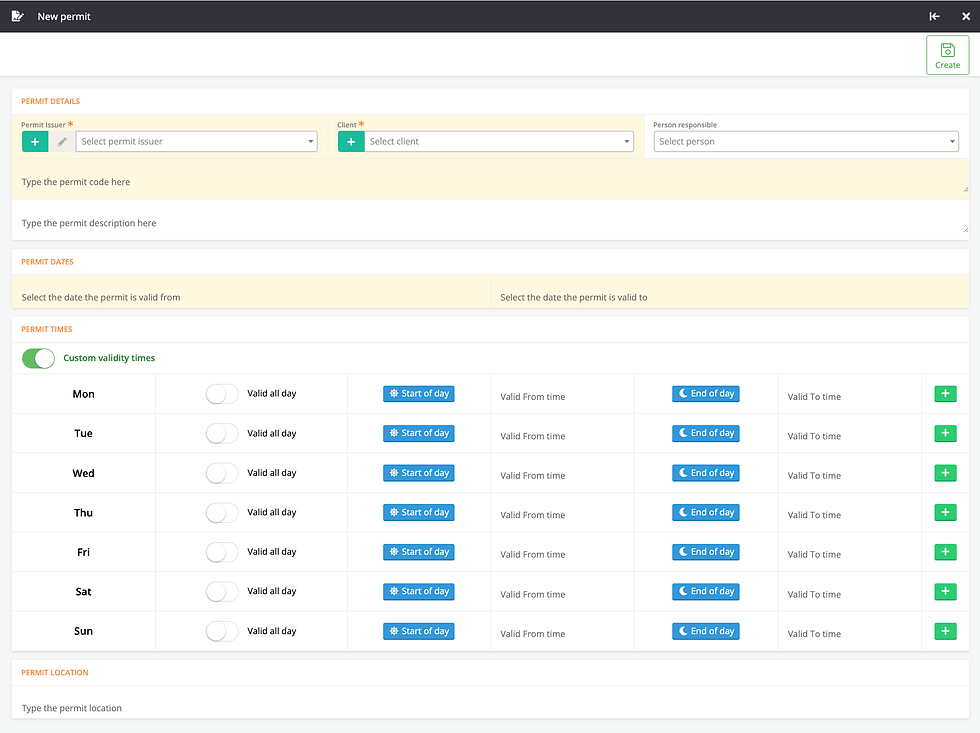
Other
Billing
When a meal allowance is set up to have thresholds, it now compares the number of hours charged to the threshold, instead of the number of hours worked. That means it now respects your break time charging settings instead of always deducting breaks to determine how long someone worked.
Updates to the export format for the Pronto billing integration.
Added ability to map Depots to Locations for the NetSuite accounting package when pushing invoices to NetSuite.
Permissions
Added 'Show all booking requirements access' permission to allow or disallow users from adding requirements to bookings which are not on the rate schedule. See the access levels screen for any person via 'Admin' > 'Access Levels'.
For users that are permitted to change access privileges of other users, an 'Access Levels' button has been added to the person details page for convenient access.
Works docket
The role worked will now show on the works docket in the web application, just like it does on the printed version
Attache Payroll & Invoice exports
There is now a setting to use Traffio's Employee ID as the Attache Employee Code when generating a pay run export, under Admin > Traffio Config.
Round the item total to 2 decimal places in the invoice export.
A history record is now created when a person's Employee ID is updated.
Attache Accounting Package
There is a new Billing & Payroll Accounting Package option for the Attache accounting software.
Although Attache does not offer an API integration, Traffio can now export Pay Runs and Invoices formatted according to Attache's file upload requirements.
There are new help articles for Creating an Attache Pay Run Export and Creating Attache Invoice Exports
Reporting
Added ability to filter by a vehicle's depot on the 'Form Answers' report.
Payroll
Added the' total break' column to the Employment Hero Lite pay run export.
Adjusted MYOB API request rate limit
MYOB payroll data sync optimisations.
Improved the selection of which payroll category is initially applied to a person's shift. When multiple payroll categories are applicable to a person's shift (eg: team leader override, regional specialisation, etc), the payroll category with the highest 'rank' is used. See 'Payroll' > 'Payroll Categories' to see how your payroll categories are ranked.
New Client/Project Filter
Clients and projects can now be filtered by when they were created in traffio using the new created_after and created_before filters
Document Types
You are now able to change the default visibility settings for read-only document types.
Vehicle History
Vehicles now have a history tab to track important changes.
Permits
Added toggles for each day of the week to the 'Custom validity times' table. Simply turn-off days on which the permit is not valid on.
Bug fixes
Bugfix: The time reported on was displaying incorrectly. (The time being displayed din the table view was being altered as though it was from UTC not local time
Fixed the 'Activity - Specialisation' screen for the MYOB AccountRight payroll integration.
Fixed a bug that caused the hours to double in Attache pay run exports.
Fixed an issue that counted jobs twice for day/night shift breakdowns. Jobs will not count as a night shift if they started before 16:00.
Fixed an issue where leave was not counted when it was for all shifts.
Fix the issue with the display of person details being hidden if you dont have access to social inclusions.
An error with predicted capacity has been fixed. It was being calculated across all depots, not the selected depots.
Fixed additional error where the total jobs was being calculated on the depot that you are logged in as.
Fixed additional error introduced in 2.710.2
Removed rows which are not used on the day
Fixed an issue where deleted system-provided item classifications could still appear on invoices if rates used to exist for them on a rate schedule.
Reverted a change made last week regarding meal allowances. There is now a toggle in the invoice cost centre for deducting breaks to determine meal allowance eligibility.
Fixed a bug which output incorrect values for item classification names in the invoice export.
Fixed an issue where deleted system-provided item classifications could still appear on invoices if rates used to exist for them on a rate schedule.
Reverted a change made last week regarding meal allowances. There is now a toggle in the invoice cost centre for deducting breaks to determine meal allowance eligibility.










Comments